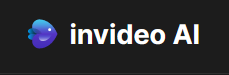Creating a Video with InVideo: Step-by-Step Instructions
USEFUL PLATFORMSINCOMETECHNOLOGY
4/12/20243 min read
Creating a Video with InVideo: Step-by-Step Instructions
Are you looking to create a captivating video without the hassle of complex editing software?
Look no further than InVideo, an AI-powered video creation platform that simplifies the entire process.
In this guide, we'll walk you through the step-by-step instructions to create your own video using InVideo.
Step 1: Visit the InVideo AI Website and Sign Up
The first step is to visit the InVideo AI website and sign up for an account.
Simply navigate to the website and click on the "Sign Up" button.
Fill in your details and create a unique username and password.
Once you've successfully signed up, you'll be ready to start creating your video.
Step 2: Explore the InVideo Interface
After signing up, you will find yourself on the InVideo interface.
Take a moment to familiarize yourself with the various features and options available.
You'll notice a large rectangle where you can input the content you want your video to be about.
Step 3: Input Your Video Content
In the large rectangle, type in the subject or topic you want your video to revolve around. InVideo AI will start working its magic by creating a story, generating scenes, adding voices, and adjusting the video based on your input.
Feel free to experiment with different content ideas and see how InVideo AI transforms them into engaging videos.
You can also customize the video further by adding your own images, videos, or text overlays.
Step 4: Fine-Tune Your Video
Once InVideo AI has generated the initial video based on your input, you can further fine-tune it to your liking.
You have the option to add or remove scenes, change the order of scenes, adjust the timing, and even modify the voiceover or background music.
Take your time to explore the different customization options available and make the necessary adjustments until you are satisfied with the final result.
Step 5: Preview and Export Your Video
Before finalizing your video, it's essential to preview it to ensure everything looks and sounds just right.
InVideo provides a preview feature that allows you to watch your video in real-time and make any final tweaks if needed.
Once you're happy with the preview, it's time to export your video. InVideo offers various export options, including downloading the video in different formats or directly sharing it on social media platforms.
Congratulations!
You've successfully created your video using InVideo. Now you can share it with the world and make an impact with your engaging content.
Remember, InVideo's AI-powered platform makes video creation a breeze, even for those with little to no editing experience.
So don't hesitate to unleash your creativity and start creating stunning videos with InVideo today!



"Disclosure: Please note that some of the links on this page may be affiliate links. This means that, at no additional cost to you, I may earn a small commission if you click through and make a purchase. Rest assured, I only recommend products or services that I believe will add value to my readers."