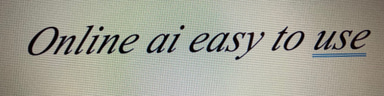EASY USING of A I
Using AI to provide information and answer questions on any topic.
Creating videos, building websites, cooking recipes, travel information, hand made creations, health and medicine, etc .
Applications of AI in Problem Solving.
AI can be successfully used for problem solving in many fields. Here are some applications of AI with ChatGPT in problem solving:
1. Customer Support: Some companies use A I to provide customer support. Customers can ask questions about problems they are facing and receive immediate answers or guidance for their resolution.
2. Education and Learning: A I can be used as an educational tool to explain difficult subjects and concepts to students. It can answer questions, provide explanations, and present examples for better understanding.
3. Creative Writing: Writers and creative individuals can use AI to generate ideas, develop characters or plots, and find solutions to graphical problems.
4. Personnel Management: Human resources managers can use A I to answer employees' questions about company policies and procedures.
These are just some of the applications of AI with ChatGPT in problem solving. The flexibility and ability of the model to generate natural and engaging text make it a useful tool in many areas of everyday life.
About ChatGPT
Is an artificial intelligence tool based on the GPT model. It uses machine learning algorithms to generate human-like text and engage in natural language dialogue with users.
What is ChatGPT?
ChatGPT is a tool based on artificial intelligence, specifically on the GPT (Generative Pre-trained Transformer) model. GPT is a type of machine learning algorithm that can generate human-like text based on the inputs it receives.
This means it can continue a sequence of words or sentences initiated by an initial question or topic. ChatGPT is an application of the GPT model designed specifically for natural language dialogue with the user.
It allows users to communicate with a virtual conversationalist and receive answers to questions, ask for advice, explore ideas, and much more.
The applications of ChatGPT are many, including content creation, assisting users, learning new information, and even entertainment.
ABOUT VPN
A Virtual Private Network (VPN) is a service designed to provide a secure and private connection across a less secure network, such as the internet. By rerouting your device's internet connection through a VPN's private server rather than your Internet Service Provider (ISP), it effectively masks your IP address and encrypts all the data you transmit and receive. This encryption ensures that any data exchanged between your device and the internet remains confidential and protected from unauthorized access.
Originally, VPNs were developed to facilitate secure communication between different branches of a business, allowing employees to access the company network remotely with high security. Over time, however, the use of VPNs has expanded beyond corporate environments, becoming a crucial tool for individual users seeking enhanced online privacy and security.
By masking your IP address, a VPN makes your online activities significantly harder to trace back to you. This is particularly advantageous in an era where cyber threats and data breaches are increasingly prevalent. Whether you're using public Wi-Fi networks, accessing sensitive information, or simply browsing the internet, a VPN provides an added layer of security that helps protect your personal data from potential intruders.
Furthermore, VPNs are instrumental in bypassing geo-restrictions and censorship. By connecting to a server located in a different country, users can access content that is otherwise unavailable in their region. This feature is especially popular among individuals seeking to stream foreign media or access websites blocked by local regulations.
In essence, a VPN serves as a versatile tool that not only enhances security and privacy but also offers greater freedom and accessibility on the internet. Its ability to safeguard data and provide a secure browsing experience makes it an essential service in today's digital landscape.
Purpose of Using a VPN
One of the primary motivations for utilizing a Virtual Private Network (VPN) is to ensure online privacy and security. When users connect to the internet via a VPN, their data is encrypted, rendering it unreadable to potential intruders such as hackers, government agencies, and even Internet Service Providers (ISPs). This encryption is particularly vital when accessing the internet over public Wi-Fi networks, which are often vulnerable to security breaches and lack sufficient protection.
Beyond safeguarding data, VPNs also empower users to bypass geo-restrictions and censorship. This functionality is crucial for accessing content that might be blocked or restricted in certain regions. By rerouting internet traffic through servers located in different countries, VPNs allow users to appear as though they are browsing from a different location. Consequently, this makes it possible to access streaming services, social media platforms, and websites that might otherwise be unavailable in their geographic area.
The role of a VPN in enhancing online freedom cannot be overstated. For individuals in regions with strict internet censorship, VPNs provide a means to communicate freely and access unbiased information. They serve as a tool for circumventing government-imposed restrictions, thereby promoting the free flow of information and fostering a more open internet. Moreover, businesses frequently use VPNs to secure remote connections, ensuring that sensitive corporate data remains confidential when accessed by employees working from various locations.
In essence, the purpose of using a VPN spans multiple facets of digital interaction. From protecting personal privacy and securing data to enabling unrestricted access to global content, VPNs play a pivotal role in shaping a safer and more liberated internet experience. As online threats continue to evolve, the significance of VPNs in maintaining a secure and open digital environment becomes increasingly evident.
Benefits of Using a VPN
Using a Virtual Private Network (VPN) offers numerous advantages that extend well beyond heightened security. One of the primary benefits is the enhancement of user anonymity. By masking your IP address, a VPN makes it significantly more difficult for websites and online services to track your browsing habits. This level of privacy helps in mitigating the risk of targeted advertising and identity theft. When your real IP address is hidden, advertisers and malicious actors find it challenging to gather data about your online activities, providing a safer and more private browsing experience.
Another significant advantage of using a VPN is its ability to bypass internet censorship. In regions where governments or institutions impose restrictions on internet access, VPNs serve as a powerful tool for ensuring unrestricted access to information. By connecting to servers in different countries, users can circumvent geographical barriers and access content that would otherwise be unavailable. This is particularly beneficial for journalists, activists, and anyone living in a country with strict internet regulations.
For online gamers, VPNs can greatly enhance the gaming experience. By reducing latency and preventing Distributed Denial of Service (DDoS) attacks, VPNs ensure smoother and more secure gameplay. Gamers often face high ping times and server lags, which can be alleviated by connecting to a VPN server closer to the game’s server. Additionally, the protection against DDoS attacks ensures that gamers can play without the fear of being targeted by malicious actors seeking to disrupt their gaming sessions.
Businesses also reap substantial benefits from the use of VPNs, particularly in securing remote working environments. With the increasing trend of remote work, ensuring that employees can safely access company resources from any location is paramount. VPNs provide an encrypted connection, safeguarding sensitive company data from potential breaches. This secure access is crucial for maintaining the integrity and confidentiality of business operations, especially when employees are working from various remote locations.
About Copyright Laws and Image Licensing
Copyright laws are fundamental in protecting the rights of creators and ensuring that their works are not used without permission. When it comes to images, these laws govern how images can be used, shared, and reproduced. Understanding these regulations is crucial for anyone looking to incorporate images into their AI posts.
There are several types of image licenses that dictate how an image can be used. One common type is the Creative Commons license, which allows creators to specify the terms under which their images can be used. Creative Commons licenses can range from allowing any use with proper attribution to more restrictive terms that limit commercial use or modifications. For instance, an image under a Creative Commons Attribution license can be used freely, provided the original creator is credited.
Royalty-Free licenses are another popular option. Despite the name, “royalty-free” does not mean free of charge. Instead, it means that after an initial payment, the image can be used multiple times without paying additional royalties. This type of license is often favored for its flexibility and cost-effectiveness.
Conversely, Rights-Managed licenses are more restrictive and typically involve paying for each specific use of the image. The cost might vary based on factors such as the duration of use, the geographical region, and the nature of the project. This license type is usually applied to high-value images where the creator retains significant control over how the image is used.
To ensure you are using images legally, it is vital to read and understand the terms of use for each image. Identifying if an image is copyrighted can often be done by checking metadata or looking for watermarks that indicate ownership. Unauthorized use of copyrighted images can result in severe legal consequences, including fines and lawsuits.
Therefore, knowing the basics of copyright laws and image licensing is essential before using any image in your AI post. This knowledge will help you avoid legal pitfalls and respect the rights of content creators.
Where to Find Legal and Free-to-Use Images
Finding legal and free-to-use images is crucial for anyone creating content to avoid potential copyright issues. Fortunately, several reputable websites offer high-quality images under Creative Commons Zero (CC0) licenses, which allow you to use, modify, and distribute images without asking for permission or giving credit to the artist. Three of the most popular platforms for sourcing such images are Unsplash, Pixabay, and Pexels.
Unsplash offers a vast library of high-resolution images contributed by a generous community of photographers. The platform's CC0 license permits you to use the photos for both commercial and non-commercial purposes without needing to attribute the creator, although credit is appreciated.
Pixabay is another excellent resource, providing over 1.7 million images, videos, and music tracks under the CC0 license. Like Unsplash, you can freely use these images for any purpose, including commercial projects, without the need for attribution. However, it’s always wise to double-check the license on individual images to ensure they meet your specific needs.
Pexels also offers a large selection of high-quality photos and videos under the same generous CC0 license. The platform is particularly user-friendly, with powerful search capabilities to help you find exactly what you're looking for.
While these platforms provide a wealth of resources, it is essential to verify the license of each image you intend to use. Even though the majority of images on these sites fall under CC0, there may be exceptions. Checking the specific license details for each image ensures you are in full compliance with usage rights.
To find images that fit your needs, use specific keywords and filters available on these platforms. For instance, you can filter by image orientation, color, or even the predominant mood of the image. This not only helps in finding the perfect image but also ensures it is legally safe to use.
By utilizing these reliable sources and adhering to their licensing terms, you can confidently incorporate high-quality visuals into your content while respecting copyright laws.
Best Practices for Crediting and Using Images Legally
When incorporating images into your AI-generated posts, adhering to legal guidelines is paramount. Ensuring proper credit is not only a legal obligation but also a gesture of respect towards the creators. Even if the license does not explicitly require attribution, acknowledging the creator's contribution is a best practice that fosters a respectful and ethical online environment.
To credit images correctly, include essential information such as the creator's name, the title of the work, the source, and the license type. This information can typically be placed either directly under the image or in a designated section at the end of your post. For instance, an appropriate attribution might look like this: "Image by Jane Doe from Pixabay, licensed under CC BY-SA 4.0."
Leveraging tools and plugins can streamline the process of managing image credits. Plugins like ImageInject for WordPress or the Creative Commons plugin help you search for, insert, and properly attribute images without leaving your content management system. These tools ensure that you are compliant with licensing requirements and that you give due credit to image creators.
Another effective strategy to avoid legal complications is to create your own images or use AI tools to generate original content. Platforms such as Canva, Adobe Spark, or AI-driven image generators provide customizable options that eliminate the risk of copyright infringement. Creating bespoke visuals not only ensures legal safety but also adds a unique touch to your posts, setting them apart from generic, overused images.
Before publishing any content, always double-check the licensing information of the images you plan to use. This diligence confirms that you adhere to all legal requirements and maintain the integrity of your work. Following these best practices will help you navigate the complexities of image use, ensuring that your AI posts are both visually appealing and legally sound.
Revolut app : What is It?
Revolut is an innovative financial technology platform that has swiftly become a staple in the modern digital banking landscape. Founded in 2015 by Nikolay Storonsky and Vlad Yatsenko, Revolut initially aimed to offer a more efficient and cost-effective way for people to handle their money while traveling. Over the years, it has expanded its services substantially, earning a reputation as a comprehensive financial companion for both personal and business use.
At its core, Revolut provides multi-currency accounts, allowing users to hold, exchange, and transfer money in over 30 different currencies at interbank exchange rates. This feature is particularly beneficial for frequent travelers and expatriates, as it eliminates the often exorbitant foreign exchange fees imposed by traditional banks. Additionally, Revolut offers a range of budgeting tools that help users track their spending, set financial goals, and manage their finances more effectively.
One of the standout features of Revolut is its instant notifications. Every transaction, whether it's a purchase, withdrawal, or transfer, triggers a real-time notification, ensuring that users are always aware of their account activity. This feature not only enhances financial control but also adds an extra layer of security, helping users detect and address unauthorized transactions promptly.
Revolut is available on both iOS and Android platforms, featuring a user-friendly interface that caters to individuals of all tech-savviness levels. Its seamless design and intuitive navigation make managing finances straightforward and accessible, even for those who might be new to digital banking.
With over 15 million users worldwide, Revolut has established a significant global presence. Its wide range of services, coupled with its commitment to innovation and customer satisfaction, positions it as an essential tool in the realm of modern finance. Whether you're looking to simplify your travel expenses, enhance your budgeting strategies, or simply have greater control over your financial activities, Revolut is a robust and reliable choice.
How to Use Revolut:
Step-by-Step Guide
Getting started with Revolut is a straightforward process designed to enhance your financial management, especially during trips. Follow these steps to begin your journey with Revolut:
Downloading the App
First, download the Revolut app from the Apple App Store or Google Play Store. Once installed, open the app and select the 'Sign Up' option. You'll need to provide some basic information such as your phone number and email address. A verification code will be sent to your phone to confirm your registration.
Creating an Account
After verifying your phone number, you'll be prompted to create an account. Enter your personal details, including your full name, date of birth, and address. Ensure all information is accurate to avoid any issues with identity verification later on.
Verifying Identity
To fully activate your Revolut account, you must verify your identity. This process involves taking a photo of your government-issued ID (such as a passport or driver’s license) and a selfie for facial recognition. This step is crucial for security and compliance with financial regulations.
Adding Funds
Once your account is set up, you can add funds. Tap on the 'Add Money' option and choose to fund your account via bank transfer or debit/credit card. Bank transfers may take a few days, while card deposits are usually instant.
Everyday Transactions
With funds in your account, you can now use Revolut for everyday transactions. Use the app to send and receive money instantly to and from other Revolut users. To exchange currencies, simply select the currency you want to convert to and complete the transaction. The Revolut card can be used for payments in stores, online, and at ATMs worldwide, making it an ideal companion for travel.
Security Features
Revolut prioritizes your security. You can freeze and unfreeze your card instantly through the app, set spending limits, and receive real-time transaction alerts to monitor your account activity. These features ensure that your financial activities are secure and under your control at all times.
By following these steps, you can efficiently navigate the Revolut app and enjoy its numerous features, enhancing your financial experience both at home and abroad.
Benefits of Using Revolut,
Especially on a Trip
When it comes to managing finances on the go, Revolut stands out as a versatile and efficient companion for travelers. One of the primary advantages is its multi-currency feature, which allows users to hold and exchange money in over 30 currencies at interbank rates. This can lead to significant savings, as travelers avoid the hefty foreign transaction fees typically charged by traditional banks.
Revolut's convenience extends further with its ability to access funds and make transactions in multiple currencies without the need for separate bank accounts. This seamless integration means that whether you're dining in Paris, shopping in Tokyo, or exploring the markets in Istanbul, Revolut ensures that your money is instantly available and easily manageable.
Moreover, Revolut offers a host of travel-related perks designed to enhance your journey. For instance, the platform provides travel insurance, which covers medical emergencies and trip cancellations, offering peace of mind as you explore new destinations. Additionally, frequent travelers can benefit from airport lounge access, making long layovers more comfortable. Another notable feature is the fee-free ATM withdrawals up to a certain limit, which can be a lifesaver in countries where card payments are not widely accepted.
Real-life testimonials from travelers highlight the practical benefits of using Revolut. Many users have shared how the app's real-time exchange rates and transaction notifications have helped them stay on top of their spending, avoiding any unpleasant surprises. For example, a frequent traveler mentioned how Revolut's budgeting tools helped her track expenses during her month-long trip across Europe, ensuring she stayed within her budget without compromising on experiences.
Furthermore, Revolut's spending analytics and budgeting tools can be incredibly useful for managing travel budgets. These features allow users to set spending limits, categorize expenses, and receive insights into their spending habits. This level of financial control ensures that you can enjoy your trip without the stress of overspending.
Built-in Phone Features for Blocking Calls
The prevalence of spam and unwanted calls underscores the urgent need for effective solutions. A study by Truecaller revealed that in 2020, the average American received 28.4 spam calls per month, a staggering figure that highlights the scale of the problem. Such statistics underscore the necessity for robust measures to block these nuisance calls, ensuring individuals can reclaim their time, privacy, and peace of mind.
Modern smartphones come equipped with a variety of built-in features designed to help users manage unwanted spam and advertising calls. These features are straightforward to use and do not require additional apps or services. For iPhone and Android users, blocking calls can be accomplished through several effective methods.
On iPhones, users have the option to block specific numbers directly from their call logs or contacts. To do this, open the Phone app, locate the number you wish to block, and tap the information icon (an "i" in a circle) next to the number. Scroll down and select "Block this Caller." This action will prevent the blocked number from contacting you via calls, messages, or FaceTime. Additionally, iOS offers the "Silence Unknown Callers" feature, which automatically silences calls from numbers not found in your contacts, recent calls, or messages. To enable this, navigate to Settings > Phone > Silence Unknown Callers and toggle the switch to on.
iPhones also include the "Do Not Disturb" mode, which can be customized to allow calls only from certain contacts. To activate "Do Not Disturb," go to Settings > Do Not Disturb and configure your preferences. You can set schedules, allow calls from specific groups, and choose whether repeated calls should be silenced.
For Android devices, the process is similar but may vary slightly depending on the manufacturer. Generally, you can block numbers by opening the Phone app, selecting the number, and tapping the "Block" or "Report Spam" option. Many Android phones also feature a dedicated "Call Blocking" menu within the Phone app's settings. To access this, open the Phone app, tap the three-dot menu icon, select Settings, and look for the "Blocked numbers" or "Call blocking" section. Here, you can add numbers to your block list manually or manage previously blocked numbers.
Android users can also utilize the "Do Not Disturb" mode by going to Settings > Sound (or Notifications) > Do Not Disturb. This feature allows for extensive customization, including setting schedules, allowing calls from specific contacts, and blocking all but the most urgent notifications.
By leveraging these built-in tools, iPhone and Android users can significantly reduce the number of unwanted spam and advertising calls, creating a more peaceful and focused communication experience.
Utilizing Carrier Services for Call Blocking
Mobile carriers offer a variety of services to help block spam and unwanted advertising calls. These services are designed to enhance your phone's security by filtering out suspicious and unsolicited calls. By leveraging such carrier-specific solutions, you can significantly reduce the number of nuisance calls you receive. Below, we explore some of the notable call blocking services offered by major carriers, how to activate them, their costs, and their overall effectiveness.
AT&T’s Call Protect is a robust service that helps identify and block unwanted calls. The basic version of Call Protect is free for AT&T customers and automatically blocks fraud calls while providing nuisance warnings and suspected spam call alerts. For those seeking additional features, AT&T offers a premium version for $3.99 per month, which includes enhanced caller ID, reverse number lookup, and custom call controls. To activate AT&T Call Protect, users can download the app from the App Store or Google Play, or simply enable it via their AT&T account online.
Verizon’s Call Filter offers similar functionalities. The free version provides spam detection, blocking, and reporting capabilities. For enhanced protection, Verizon offers a Plus version at $2.99 per month for one line or $7.99 per month for three or more lines. The Plus version includes features such as caller ID, a personal block list, and a spam lookup feature. Users can activate Call Filter via the My Verizon app or their online account, making it a convenient option for many.
T-Mobile’s Scam Shield is another effective tool against spam and advertising calls. Scam Shield is free for all T-Mobile customers and includes features like Scam ID, which identifies suspicious calls, and Scam Block, which prevents those calls from reaching the user. Additionally, T-Mobile offers a premium service called Name ID for $4 per month, which provides caller identification and personalized blocking. Activation is straightforward through the Scam Shield app or by dialing #662# from a T-Mobile phone.
Each of these carrier services offers unique benefits and varying levels of protection, allowing users to select the solution that best fits their needs. For more information on these services, users can visit the respective carriers' websites: AT&T Call Protect, Verizon Call Filter, and T-Mobile Scam Shield.
Third-Party Apps for Blocking Spam Calls
In the ongoing battle against spam and advertising calls, third-party apps have emerged as effective tools to mitigate the intrusion. Among the myriad of options available, Truecaller, Hiya, and RoboKiller stand out for their comprehensive features and user-friendly interfaces.
Truecaller is one of the most popular spam-blocking apps, boasting a vast database of known spam numbers. It offers real-time caller identification, blocking, and the ability to report spam calls. Users can also access a community-based spam list, which is continuously updated. Truecaller is available for free, but it also offers a premium subscription that includes advanced features such as call recording and an ad-free experience.
Hiya, another well-regarded app, provides similar functionalities. It identifies incoming calls, blocks unwanted numbers, and allows users to report spam. Hiya integrates seamlessly with the phone's native dialer, making it a convenient option for many. The app is free with an optional premium version that offers additional features like automatic updates of the spam database and advanced caller ID.
RoboKiller distinguishes itself with its innovative approach to blocking robocalls. It uses predictive call-blocking technology and an extensive spam database to preemptively block unwanted calls. One standout feature is its "Answer Bots," which answer spam calls with pre-recorded messages, wasting the time of robocallers. RoboKiller offers a free trial, followed by a subscription model for continued use.
When choosing the best app for blocking spam calls, consider factors such as the comprehensiveness of the spam database, ease of integration with your phone, and the cost of premium features. Assessing these aspects can help you find an app that aligns with your needs and effectively reduces the annoyance of spam and advertising calls.
Tips for Reducing the Number of Spam Calls
Managing the inflow of spam calls can significantly enhance your phone experience. By adopting a few practical habits, you can minimize the number of unwanted calls and maintain better control over who contacts you. One of the primary steps is to avoid publicly sharing your phone number. When your number is accessible on social platforms or public directories, it becomes a prime target for spammers. Instead, consider using alternative methods of contact for public engagements.
Another effective strategy is to use temporary or disposable phone numbers for online sign-ups and registrations. Many online services offer temporary numbers that forward calls and messages to your main number for a limited time. These numbers can be discarded once they have served their purpose, keeping your primary number safe from potential spam lists.
Registering your phone number on the National Do Not Call Registry is another pivotal step. This registry, managed by the Federal Trade Commission (FTC), aims to reduce telemarketing calls to registered numbers. While it may not eliminate all spam calls, it significantly reduces the volume, particularly from legitimate businesses that adhere to the regulations.
In addition to these preventive measures, it is crucial to report spam calls to authorities or regulatory bodies. Reporting spam calls helps these organizations track patterns and take action against repeat offenders. Most smartphones and mobile carriers provide options to report spam directly through the call log or messaging app. In some cases, you can also file complaints through the FTC’s website or other consumer protection agencies.
By combining these practices—limiting public exposure of your phone number, using temporary numbers for online activities, registering on the National Do Not Call Registry, and reporting spam calls—you can effectively reduce the frequency of unwanted calls. Implementing these tips can help create a more secure and less intrusive phone experience.
Future Technologies and Trends in Call Blocking
As the battle against unwanted spam and advertising calls intensifies, emerging technologies and trends offer promising solutions to enhance call blocking capabilities. One of the most significant advancements in this field is the integration of artificial intelligence (AI) and machine learning algorithms. These technologies can analyze call patterns, recognize voice characteristics, and detect anomalies more accurately than traditional methods. By leveraging vast amounts of data, AI can differentiate between legitimate calls and spam, thereby reducing the number of nuisance calls that reach users.
Machine learning models continuously improve their accuracy by learning from new data, making them increasingly effective over time. This dynamic adaptation is crucial in an environment where spammers frequently change tactics to avoid detection. For instance, AI-powered applications can identify and block calls from numbers that exhibit suspicious behavior, such as high-frequency calling or using random number sequences.
Another trend is the development of more sophisticated call authentication protocols like STIR/SHAKEN (Secure Telephone Identity Revisited/Signature-based Handling of Asserted Information Using toKENs). These protocols aim to verify the legitimacy of incoming calls, thereby preventing spoofed calls from reaching users. Telecommunication companies and regulatory bodies are actively working to implement these protocols on a global scale, which could significantly reduce the prevalence of spam calls.
In addition to technological advancements, upcoming regulations and industry initiatives are set to play a crucial role in mitigating unwanted calls. Governments and regulatory agencies worldwide are introducing stricter measures and penalties for entities that engage in spam calling.
By fostering a more regulated and transparent environment, these initiatives aim to protect consumers and promote responsible telecommunication practices.
Collectively, these innovations offer a hopeful outlook for the future. As AI and machine learning algorithms become more sophisticated, and as industry regulations tighten, the ability to block unwanted spam and advertising calls is expected to improve significantly.
To block unwanted spam and advertising calls on your phone, follow these steps:
Register your phone number on the National Do Not Call Registry. This instructs legitimate telemarketers to stop calling your number. You can register online at www.donotcall.gov or by calling 1-888-382-1222 from the phone number you wish to register.
Use call blocking features provided by your phone carrier or third-party apps. Many carriers offer services to block unwanted calls, often for a small monthly fee. Apps like Hiya, Truecaller, and RoboKiller can also help identify and block spam calls.
Don't answer calls from unknown numbers. Letting the call go to voicemail is the best way to avoid engaging with spammers. If it's a legitimate caller, they can leave a message.
On Android devices, go to Settings > Apps > Menu > Special Access > Premium SMS Access, and turn off access for any suspicious apps to prevent premium text message charges.
In your Android device's Call Settings, enable "Caller ID & Spam Protection" to automatically filter out suspected spam calls.
For persistent spam callers, you can block individual numbers:
On Android, open the Phone app, tap the three-dot menu, select "Settings" > "Blocked Numbers", and add the number.
On iOS, open the Phone app, tap the info icon next to the spam number, then select "Block this Caller".
File a complaint with the FCC if you continue receiving unlawful robocalls or spoofed caller ID numbers at https://consumercomplaints.fcc.gov[5]
By following these steps, you can significantly reduce the number of unwanted spam and advertising calls reaching your phone.
Discover how AI can assist you in retrieving information and tips for everyday life.