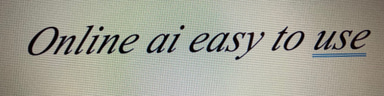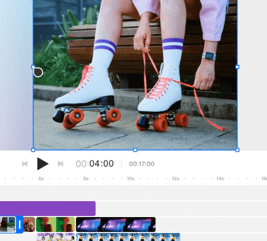HOW TO CREATE A VIDEO WITH INVIDEO AI
USEFUL PLATFORMSTECHNOLOGYHOBBIES AND INTERESTS
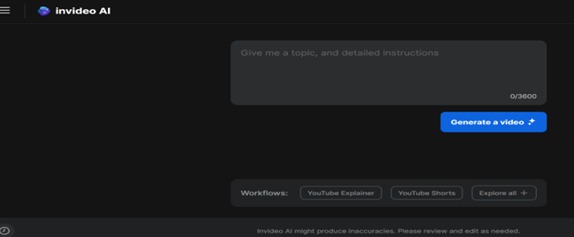
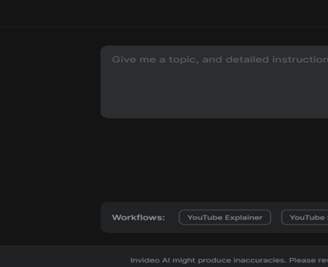
"Invideo AI" is an artificial intelligence tool for creating videos.
With "invideo AI", we can create videos just with ideas.
It offers ease of use and is excellent at processing text commands and adding instructions for customizing video creation.
It was founded in 2017 and has reached over 7 million customers in 190 countries worldwide.
Step-by-step instructions:
After visiting and signing up for the Invideo ai website,
you will find yourself on the following screen.
In the large rectangle, write what we want the content of our video to be. (Type in any subject, and Invideo AI starts working. It makes a story, makes scenes, adds voices, and adjusts the video as you say.
Then, press the blue button. (Generate a video)
In a few minutes, your video will be ready.
With invideo AI helping you,
it's easy to create videos based on your interests.
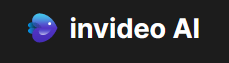
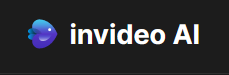
"We have created for you, the adjacent video , using the free version of invideo AI.
The theme is about beaches on the island of Crete in the Mediterranean Sea.
Let's travel for a while."
Videos are really good for your social media. They grab people's attention and help you share your message well.
With videos, you can tell interesting stories, show off your products, and connect with your audience better.
Videos make more people notice your brand, get more people interested, and can even spread widely on their own, reaching more people naturally.
Using pictures to make videos is easy.
Just put your pictures into " invideo AI" editor and change them easily. You can add animation, filters, effects, text boxes, and music to your pictures.
You can also try more advanced things like removing the background or cutting and adding audio with " invideo AI" picture-to-video editor.
Taking videos can be hard work. But now, you can make a video using your photos or GIFs, saving time and money on production.
Plus, you don't have to start from the beginning. You can just use an "invideo AI" template and swap out the photos with your own.
No credit card required
"Disclosure: Please note that some of the links on this page may be affiliate links. This means that, at no additional cost to you, I may earn a small commission if you click through and make a purchase. Rest assured, I only recommend products or services that I believe will add value to my readers."