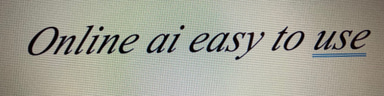Exploring Speech-to-Text and Text-to-Speech Apps
PC SOLUTIONS & TOOLSTECHNOLOGYINSIGHTS GAINED
4/18/20244 min read


Introduction
In today's digital age, communication has become more diverse and convenient than ever before.
With the advent of advanced technology, we now have applications that allow us to both speak and write.
These applications have revolutionized the way we communicate, providing us with various options depending on our needs.
In this blog post, we will explore and compare some of the most popular applications that enable us to speak and write.
Speech-to-Text Applications
Speech-to-text applications, also known as voice recognition software, are designed to convert spoken words into written text.
These applications are particularly useful for individuals who prefer to speak rather than type, have physical disabilities, or need to transcribe audio recordings.
Let's take a look at two popular speech-to-text applications:
1. Dragon NaturallySpeaking
Dragon NaturallySpeaking is a leading speech recognition software developed by Nuance Communications.
It boasts high accuracy and speed, allowing users to dictate documents, compose emails, browse the web, and even control their computer using voice commands.
Dragon NaturallySpeaking supports multiple languages and offers a range of features such as voice training, customizable commands, and integration with popular applications.
2. Google Docs Voice Typing
Google Docs Voice Typing is a built-in feature of Google Docs, the popular cloud-based word processing application.
It allows users to dictate their text directly into a Google Docs document using their voice.
The feature supports over 100 languages and offers real-time speech recognition.
Google Docs Voice Typing also provides basic editing and formatting commands, making it convenient and user-friendly.
Text-to-Speech Applications
Text-to-speech applications, on the other hand, are designed to convert written text into spoken words.
These applications are helpful for individuals with visual impairments, language learners, or anyone who prefers to listen rather than read.
Let's explore two prominent text-to-speech applications:
1. NaturalReader
NaturalReader is a versatile text-to-speech software that converts written text into natural-sounding audio.
It supports various document formats, including PDF, Word, and web pages. NaturalReader offers multiple voices and allows users to adjust the speed and volume of the speech.
It also provides additional features like text highlighting and the ability to save audio files.
2. Read Aloud: A Text to Speech Voice Reader
Read Aloud is a popular text-to-speech extension available for web browsers like Google Chrome and Microsoft Edge.
It enables users to listen to website content, eBooks, and documents directly within the browser.
Read Aloud supports multiple languages and offers customization options such as voice selection, speed control, and text highlighting.
It is a convenient tool for consuming online content without straining your eyes.
Comparison
Now that we have explored some of the prominent speech-to-text and text-to-speech applications, let's compare them based on various factors:
Accuracy
When it comes to accuracy, Dragon NaturallySpeaking stands out among speech-to-text applications. It has a high level of accuracy, thanks to its advanced speech recognition technology.
Google Docs Voice Typing also performs well, but its accuracy may vary depending on factors like pronunciation and background noise.
In terms of text-to-speech applications, NaturalReader offers excellent accuracy with its natural-sounding voices.
Read Aloud also provides decent accuracy, but it may not match the quality of NaturalReader.
Features
Dragon NaturallySpeaking offers a wide range of features, including voice training, customizable commands, and integration with other applications. It provides a comprehensive set of tools for dictation and voice control.
Google Docs Voice Typing, being a built-in feature of Google Docs, offers basic editing and formatting commands. While it may not have as many features as Dragon NaturallySpeaking, it is a convenient option for users who primarily need speech-to-text functionality within the Google Docs environment.
NaturalReader provides various voices, speed control, and the ability to save audio files. It also supports different document formats, making it a versatile text-to-speech application.
Read Aloud, as a browser extension, focuses on providing a seamless reading experience within the browser. It offers voice selection, speed control, and text highlighting, but it may lack some advanced features found in standalone text-to-speech software like NaturalReader.
Compatibility
Dragon NaturallySpeaking is compatible with Windows-based systems and has versions for both personal and professional use.
Google Docs Voice Typing, as a web-based feature, can be accessed on any device with an internet connection.
NaturalReader is available for Windows and Mac operating systems, and it supports various document formats.
Read Aloud is compatible with web browsers like Google Chrome and Microsoft Edge, making it accessible across different platforms.
Price
Dragon NaturallySpeaking offers different editions with varying prices, ranging from personal to professional use. The cost may depend on the specific edition and additional features required.
Google Docs Voice Typing is free to use for anyone with a Google account. It is included as a feature within Google Docs.
NaturalReader offers a free version with limited features, as well as paid versions with additional functionalities. The pricing depends on the specific plan and usage requirements.
Read Aloud is a free browser extension, providing text-to-speech functionality without any cost.
Conclusion
Speech-to-text and text-to-speech applications have significantly enhanced our communication capabilities. Whether you prefer to dictate your thoughts or listen to written content, these applications offer convenient solutions.
Dragon NaturallySpeaking and Google Docs Voice Typing excel in speech-to-text functionality, while NaturalReader and Read Aloud provide excellent text-to-speech capabilities.
Consider your specific needs and preferences when choosing the right application for you.
With these applications at your disposal, you can access more efficiently any information in a way that suits you best.