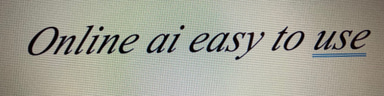How to Block Unwanted Spam and Advertising Calls on Your Phone
INSIGHTS GAINEDLIFEHACKSUSEFUL PLATFORMS
5/21/20243 min read


Understanding the Impact of Spam and Unwanted Calls
Spam and unwanted advertising calls have become a pervasive issue affecting individuals globally. These unsolicited communications can lead to a multitude of negative consequences, ranging from minor annoyances to significant disruptions in daily life. One of the most immediate impacts of these calls is the frustration and irritation they cause.
Imagine being in the middle of an important meeting or spending quality time with family, only to be interrupted by a persistent telemarketer or a recorded message. This frequent disturbance not only affects one's peace of mind but can also lead to a considerable loss of productivity.
Blocking unwanted spam and advertising calls on your phone can greatly improve your phone experience by reducing interruptions and potential security risks. Here are detailed instructions for both iPhone and Android devices, including built-in features and third-party apps:
For iPhone
Using Built-In Features
Silence Unknown Callers:
iOS 13 and later: Go to Settings > Phone > Silence Unknown Callers. Turn on Silence Unknown Callers. Calls from unknown numbers will be silenced, sent to voicemail, and displayed in your recent calls list.
Block Specific Numbers:
Open the Phone app and go to the Recents tab.
Find the number you want to block and tap the i icon next to it.
Scroll down and tap Block this Caller.
Report Spam Calls:
You can report spam or junk calls in the Phone app. Open the Phone app, tap Recents, find the call you want to report, and tap Report Junk.
Using Third-Party Apps
Truecaller:
Download and install Truecaller from the App Store.
Open the app, and follow the setup instructions, allowing necessary permissions.
Truecaller will automatically identify and block spam calls based on its database.
Hiya:
Download and install Hiya from the App Store.
Open the app, and follow the setup instructions.
Hiya will identify and block spam calls and provide options to report spam.
RoboKiller:
Download and install RoboKiller from the App Store.
Open the app and follow the setup instructions.
RoboKiller uses predictive blocking technology and answer bots to manage spam calls.
For Android
Using Built-In Features
Block Specific Numbers:
Open the Phone app.
Tap the Recents tab.
Tap the number you want to block, then tap Block/report spam.
Enable Caller ID & Spam Protection:
Open the Phone app.
Tap the three dots (menu) in the upper right corner and select Settings.
Tap Caller ID & spam and turn it on. This will identify and filter suspected spam calls.
Using Third-Party Apps
Truecaller:
Download and install Truecaller from the Google Play Store.
Open the app and follow the setup instructions, allowing necessary permissions.
Truecaller will automatically identify and block spam calls based on its extensive database.
Hiya:
Download and install Hiya from the Google Play Store.
Open the app and follow the setup instructions.
Hiya will identify and block spam calls and offer options to report spam.
RoboKiller:
Download and install RoboKiller from the Google Play Store.
Open the app and follow the setup instructions.
RoboKiller uses advanced blocking technology and answer bots to manage spam calls effectively.
General Tips
Do Not Answer Unknown Numbers:
Avoid answering calls from unknown numbers. Legitimate callers will leave a voicemail.
Register on the National Do Not Call Registry (U.S. Only):
Visit DoNotCall.gov and register your number. This can reduce telemarketing calls.
Report Spam Calls:
Report spam calls to your carrier or through third-party apps to help update spam databases and improve call filtering.
Keep Your Number Private:
Avoid sharing your phone number publicly or on untrusted websites.
Moreover, spam calls are not just a nuisance; they can pose serious security risks. Many of these calls are designed to deceive recipients into divulging personal information, making them susceptible to various scams.
For instance, according to a report by the Federal Trade Commission (FTC), Americans lost nearly $10.5 billion to phone scams in 2021 alone. Scammers often use sophisticated tactics to appear legitimate, making it increasingly difficult for individuals to differentiate between genuine and fraudulent calls.
In addition to the financial implications, spam and unwanted calls are a significant invasion of privacy.
When personal phone numbers are shared or sold without consent, it erodes the trust individuals have in their service providers and the broader telecommunications infrastructure. This breach of privacy can lead to a sense of vulnerability and helplessness, as individuals feel they have little control over who can contact them.
By combining these built-in features with reliable third-party apps, you can significantly reduce the number of unwanted spam and advertising calls you receive, improving your phone experience and maintaining your peace of mind.
Users can look forward to a future where intrusive calls are minimized, allowing for a more seamless and secure communication experience.