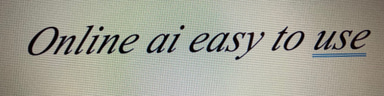Understanding Clicky: A Comprehensive Analytics Platform
USEFUL PLATFORMSPC SOLUTIONS & TOOLSLIFEHACKS
5/9/20243 min read
Understanding Clicky: A Comprehensive Analytics Platform
Clicky is a powerful web analytics platform that provides valuable insights into website traffic, user behavior, and conversion rates.
It offers a wide range of features and tools that can help website owners and marketers make data-driven decisions to optimize their online presence.
In this article, we will explore the usefulness of Clicky, how to use it effectively, and delve into more details about this analytics platform.
The Importance of Web Analytics
Before we dive into the specifics of Clicky, let's take a moment to understand why web analytics is crucial for website owners and marketers. In today's digital landscape, data is king.
Understanding how users interact with your website, where they come from, what actions they take, and how they convert is essential for optimizing your online presence.
Web analytics provides you with the necessary data to make informed decisions and improve your website's performance.
Why Choose Clicky?
Clicky stands out among other analytics platforms for several reasons. Here are some key features that make Clicky a popular choice:
Real-Time Data
One of Clicky's most significant advantages is its ability to provide real-time data. Unlike many other analytics platforms, Clicky updates its data instantly, allowing you to monitor your website's performance in real-time.
This feature is particularly useful for tracking the impact of marketing campaigns, monitoring user behavior during peak hours, and identifying potential issues as they happen.
User-friendly Interface
Clicky boasts a user-friendly interface that makes it easy for both beginners and experienced users to navigate and understand the data.
The platform offers intuitive visualizations and reports that present complex data in a clear and concise manner.
With Clicky, you don't need to be a data scientist to make sense of your website's analytics.
Detailed Visitor Information
Clicky provides detailed information about your website visitors, including their location, device type, operating system, and the source that led them to your site.
This data is invaluable for understanding your target audience and tailoring your marketing strategies accordingly.
With Clicky, you can gain insights into your visitors' demographics and preferences, allowing you to create personalized experiences for them.
Heatmaps and Session Recording
Clicky offers advanced features like heatmaps and session recording, which provide visual representations of how users interact with your website.
Heatmaps help you identify the most engaging areas of your site, while session recording allows you to watch recordings of individual user sessions.
These features can help you uncover usability issues, optimize your website's layout, and improve user experience.
Goals and Conversion Tracking
Clicky allows you to set up and track goals to measure the effectiveness of your marketing campaigns and website performance.
Whether it's tracking newsletter sign-ups, form submissions, or e-commerce transactions, Clicky provides you with the tools to monitor and analyze your conversion rates.
This data is crucial for identifying areas of improvement and optimizing your conversion funnels.
Getting Started with Clicky
Now that we've explored the benefits of Clicky, let's discuss how to get started with this analytics platform:
1. Sign Up for Clicky
To begin using Clicky, you need to sign up for an account on their website. Clicky offers both free and paid plans, depending on your needs and the scale of your website.
The sign-up process is straightforward and only requires basic information.
2. Install the Tracking Code
After signing up, Clicky will provide you with a unique tracking code. This code needs to be installed on every page of your website that you want to track.
The installation process varies depending on your website's platform, but Clicky provides detailed instructions for popular CMSs like WordPress, Shopify, and Joomla.
3. Explore the Dashboard
Once the tracking code is installed, you can log in to your Clicky account and explore the dashboard.
The dashboard provides an overview of your website's key metrics, such as the number of visitors, page views, bounce rate, and average time on site. Take some time to familiarize yourself with the different sections and reports available.
4. Customize Your Settings
Clicky allows you to customize various settings to align the platform with your specific needs. You can set up goals, adjust data filters, enable heatmaps and session recording, and configure notifications.
Spend some time fine-tuning these settings to ensure you're capturing the data that matters most to you.
5. Analyze and Act on the Data
With Clicky up and running, you can start analyzing the data and gaining valuable insights into your website's performance.
Explore the different reports, drill down into specific metrics, and identify patterns and trends.
Use this information to make data-driven decisions, optimize your website, and improve your marketing strategies.
Conclusion
Clicky is a comprehensive web analytics platform that offers real-time data, a user-friendly interface, and a range of powerful features.
By providing valuable insights into your website's performance, user behavior, and conversion rates, Clicky empowers website owners and marketers to make data-driven decisions and optimize their online presence.
Whether you're a beginner or an experienced user, Clicky's intuitive interface and robust features make it a valuable tool for understanding and improving your website's performance.