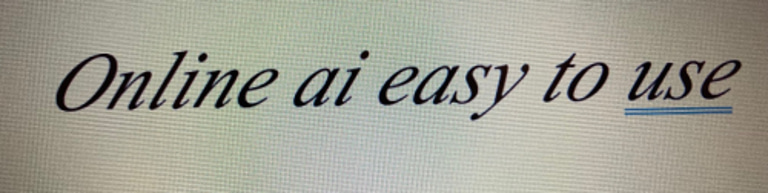How to Connect Your Website to Social Networks: A Step-by-Step Guide
INSIGHTS GAINEDLIFEHACKS
4/17/20243 min read


Step 1: Create Social Media Accounts
The first step in connecting your website to social networks is to create accounts on the social media platforms you want to connect with.
Some popular social media platforms include Facebook, Twitter, Instagram, LinkedIn, and Pinterest.
Sign up for an account on each platform if you don't already have one.
Step 2: Add Social Media Icons to Your Website
Once you have created your social media accounts, the next step is to add social media icons to your website.
These icons will serve as links to your social media profiles, allowing visitors to easily find and follow you on social media. Here's how you can do it:
Choose the social media icons you want to use. You can find free icon sets online or create your own customized icons.
Save the icon images to a folder on your computer.
Upload the icon images to your website's server. You can use an FTP client or the file manager provided by your web hosting provider.
Open the HTML file of your website in a text editor.
Insert the following HTML code where you want the social media icons to appear:
<a href="https://www.facebook.com/yourpagename"><img src="facebook-icon.png" alt="Facebook"></a> <a href="https://www.twitter.com/yourusername"><img src="twitter-icon.png" alt="Twitter"></a> <a href="https://www.instagram.com/yourusername"><img src="instagram-icon.png" alt="Instagram"></a>
Make sure to replace "yourpagename" and "yourusername" with your actual Facebook page name and Twitter/Instagram username. Also, update the image source ("facebook-icon.png", "twitter-icon.png", etc.) with the correct file names and paths.
Step 3: Add Social Media Share Buttons to Your Website
In addition to adding social media icons, you can also add social media share buttons to your website. These buttons allow visitors to easily share your website's content on their own social media profiles. Here's how you can do it:
Choose a social media share button plugin or service. There are many options available, such as AddThis, ShareThis, and Shareaholic.
Sign up for an account and follow the instructions to generate the share button code.
Copy the provided HTML code snippet.
Paste the code snippet into the HTML file of your website, where you want the share buttons to appear.
Most share button plugins and services allow you to customize the appearance and behavior of the buttons. Make sure to adjust the settings according to your preferences.
Step 4: Integrate Social Media Feeds
Another way to connect your website to social networks is by integrating social media feeds. This allows you to display your social media posts directly on your website. Here's how you can do it:
Choose a social media feed plugin or service. Some popular options include Juicer, Smash Balloon, and Flow-Flow.
Sign up for an account and connect your social media profiles.
Customize the appearance and settings of the social media feed according to your preferences.
Generate the embed code for the social media feed.
Paste the embed code into the HTML file of your website, where you want the social media feed to appear.
Make sure to follow the instructions provided by the chosen plugin or service for a seamless integration of your social media feeds.
Step 5: Promote Your Social Media Profiles
Now that you have connected your website to social networks, it's time to promote your social media profiles to attract more followers. Here are some tips to get you started:
Add links to your social media profiles in your website's navigation menu or footer.
Include social media follow buttons or badges on your website's sidebar or header.
Regularly share your website's content on your social media profiles to drive traffic back to your website.
Engage with your social media followers by responding to comments, messages, and mentions.
Consider running social media ads or promotions to increase your reach and visibility.
Remember, building a strong presence on social media takes time and effort. Be consistent in your posting and interaction to grow your following and drive more traffic to your website.
Conclusion
Connecting your website to social networks is a great way to expand your online presence and reach a wider audience.
By following the steps outlined in this guide, you can easily add social media icons, share buttons, and feeds to your website.
Don't forget to promote your social media profiles to attract more followers and engage with your audience.
Happy connecting!