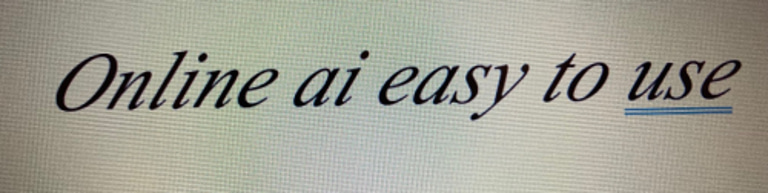How to Create a Website with Hostinger
USEFUL PLATFORMSTECHNOLOGYINSIGHTS GAINED
2 min read


Creating a Website with Hostinger
Hostinger is a popular web hosting provider that offers fast hosting packages and makes it easy for anyone to create a website without requiring programming knowledge.
In this guide, we will walk you through the step-by-step process of creating a website using Hostinger.
Step 1: Sign up for an Account
The first step is to sign up for an account with Hostinger.
Visit their website and click on the "Get Started" or "Sign Up" button.
You will be directed to a page where you can choose a hosting plan that suits your needs.
Hostinger offers various hosting plans, including shared hosting, cloud hosting, and VPS hosting.
Select the plan that best fits your requirements and proceed to the next step.
Step 2: Choose a Domain Name
After selecting a hosting plan, you will need to choose a domain name for your website.
A domain name is the address that people will use to access your website (e.g., www.yourwebsite.com).
Hostinger allows you to register a new domain or use an existing domain if you already have one.
Enter your desired domain name and check its availability.
If the domain name is available, you can proceed to the next step.
Step 3: Set Up Your Website
Once you have signed up for an account and chosen a domain name, you can start setting up your website.
Hostinger provides an easy-to-use website builder, which allows you to create a professional-looking website without any coding knowledge.
Simply choose a template that suits your website's purpose and customize it according to your preferences.
You can add text, images, videos, and other elements to make your website unique.
In addition to the website builder, Hostinger also offers a one-click installer for popular content management systems (CMS) like WordPress, Joomla, and Drupal.
If you prefer to use a CMS, you can install it with just a few clicks and start building your website using the CMS's features and plugins.
Step 4: Customize and Optimize Your Website
After setting up your website, it's time to customize and optimize it to make it more appealing and user-friendly.
Hostinger provides various tools and features to help you with this process.
You can customize the design, layout, and colors of your website using the website builder or the CMS's theme settings.
You can also optimize your website for search engines by adding relevant keywords, meta tags, and descriptions.
Hostinger also offers additional features like SSL certificates, website backup, and performance optimization tools to enhance the security and speed of your website.
Take advantage of these features to ensure that your website is secure, fast, and optimized for search engines.
Step 5: Publish Your Website
Once you are satisfied with the customization and optimization of your website, it's time to publish it and make it available to the world.
Hostinger provides a simple publishing process that allows you to make your website live with just a few clicks.
After publishing, you can share your website's URL with others and start promoting it through various channels like social media, email marketing, and search engine optimization.
Creating a website with Hostinger is a straightforward process that does not require any programming knowledge.
With their user-friendly tools and features, you can create a professional-looking website in no time.
So why wait?
Sign up for an account with Hostinger today and start building your dream website!