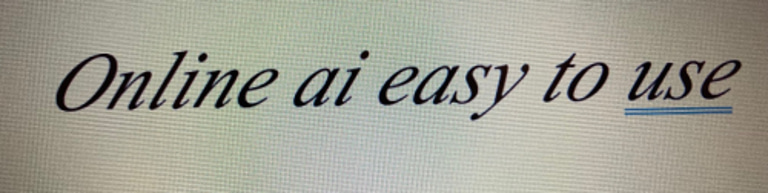Best AI Tools for Beginners
USEFUL PLATFORMS
4 min read


Understanding the Rise of AI Tools
In today's fast-paced digital world, artificial intelligence (AI) is no longer a thing of the future; it is actively shaping various sectors, including healthcare, finance, and education.
For individuals new to this technology, navigating through the vast array of AI tools can seem daunting. However, there are numerous resources designed specifically to facilitate this journey for beginners.
In this post, we will explore some of the best AI tools that can introduce newcomers to the fascinating world of artificial intelligence.
Best AI Tools for Beginners – Get Started with AI Easily!
Artificial Intelligence (AI) is no longer just for tech experts—anyone can use AI tools to boost productivity, automate tasks, and create amazing content. Whether you're a student, business owner, or content creator, AI can help you save time and work smarter.
In this guide, we’ll explore the best AI tools for beginners across different categories, from writing assistants to image generators and coding helpers.
🔹 1. Best AI Writing Tools
AI-powered writing tools help you generate high-quality content, fix grammar mistakes, and improve your writing.
📝 ChatGPT (by OpenAI)
✅ Best for: Conversations, brainstorming, coding, content creation
✅ Features:
Generates text for blogs, emails, and marketing content
Helps with coding, debugging, and learning new concepts
Answers questions in a conversational manner
💡 Try it here: https://chat.openai.com
📝 Grammarly
✅ Best for: Checking grammar, spelling, and improving writing style
✅ Features:
AI-powered grammar and spell check
Style suggestions to make your writing more professional
Works in browsers, Microsoft Word, and email
💡 Try it here: https://www.grammarly.com
📝 QuillBot
✅ Best for: Paraphrasing, summarizing, and improving content
✅ Features:
AI-powered sentence rewriter
Summarizes long articles into key points
Plagiarism checker for original content
💡 Try it here: https://www.quillbot.com
🎨 2. Best AI Image & Design Tools
AI can help you create stunning images, generate art, and edit photos in seconds.
🎨 Canva AI (Magic Design)
✅ Best for: Graphic design, social media posts, and presentations
✅ Features:
AI-powered design suggestions
One-click background remover
Text-to-image AI for creative visuals
💡 Try it here: https://www.canva.com
🎨 DALL·E (by OpenAI)
✅ Best for: AI-generated art and unique images
✅ Features:
Generates images from text descriptions
Customizes AI-generated art styles
Great for marketing, concept art, and fun creative projects
💡 Try it here: https://openai.com/dall-e
🎤 3. Best AI Voice & Audio Tools
AI can convert text to speech, improve sound quality, and even create realistic AI-generated voices.
🎤 ElevenLabs
✅ Best for: Creating realistic AI voices
✅ Features:
Natural-sounding AI voice generation
Supports multiple languages and accents
Great for audiobooks, podcasts, and voiceovers
💡 Try it here: https://elevenlabs.io
🎤 Descript
✅ Best for: Podcast editing and AI-powered transcription
✅ Features:
Turns spoken words into editable text
AI removes background noise from audio
Can clone your voice for edits
💡 Try it here: https://www.descript.com
👨💻 4. Best AI Coding Assistants
If you're learning to code or developing software, AI tools can help you write faster, cleaner, and more efficient code.
👨💻 GitHub Copilot
✅ Best for: AI-powered code suggestions
✅ Features:
Autocompletes code in real time
Supports multiple programming languages
Great for beginners learning to code
💡 Try it here: https://github.com/features/copilot
👨💻 Replit AI
✅ Best for: Learning to code and debugging
✅ Features:
AI-powered code assistance
Debugging suggestions for fixing errors
Supports Python, JavaScript, and more
💡 Try it here: https://replit.com
🎥 5. Best AI Video Editing Tools
AI can help you edit and enhance videos without needing advanced skills.
🎥 Runway ML
✅ Best for: AI-powered video effects and editing
✅ Features:
Removes backgrounds from videos
AI-powered motion tracking and effects
No complex editing skills needed
💡 Try it here: https://runwayml.com
🎥 Synthesia
✅ Best for: AI-generated talking avatars
✅ Features:
Creates videos with AI-generated human presenters
Great for explainer videos, courses, and business presentations
Supports multiple languages
💡 Try it here: https://www.synthesia.io
🤖 6. Best AI Chatbots & Productivity Tools
Boost your work efficiency with these AI-powered assistants.
🤖 Notion AI
✅ Best for: Organizing work, taking smart notes
✅ Features:
AI helps summarize and rewrite notes
Generates to-do lists and outlines
Works as a personal productivity assistant
💡 Try it here: https://www.notion.so/product/ai
🤖 ChatGPT (Again! 😃)
✅ Best for: General AI assistance, idea generation
✅ Features:
Helps with research, brainstorming, and answering questions
Can assist in planning, content creation, and automation
💡 Try it here: https://chat.openai.com
🔮 More AI Tools for Beginners
1. Google Colab: A free Jupyter notebook environment that allows you to write and execute Python in your browser, Google Colab is an excellent place for beginners to experiment with AI programming. It provides easy access to powerful computing resources and collaborative tools, making it user-friendly for those just starting on their AI journey.
2. Teachable Machine: Developed by Google, Teachable Machine simplifies machine learning for beginners. Users can create their own AI models without needing extensive coding knowledge. By leveraging images, sounds, and poses, anyone can train a machine learning model in minutes, fostering an engaging learning experience.
3. IBM Watson: Known for its robust analytics and natural language processing capabilities, IBM Watson offers a suite of AI tools that beginners can utilize. With user-friendly platforms and APIs, Watson allows newcomers to build applications that can analyze and interpret data effectively, making AI accessible for all.
Exploring More AI Resources
Beyond the aforementioned tools, there are numerous online courses and communities dedicated to aiding beginners in mastering AI concepts. Platforms like Coursera and Udacity offer tailored courses that begin with fundamental principles, gradually introducing more complex concepts and real-world applications.
In addition, communities such as TensorFlow and Scikit-learn provide valuable forums and documentation for users to seek help or share their experiences. Engaging with these resources not only enhances understanding but also encourages a sense of belonging within the AI community.
In summary, the landscape of AI tools for beginners is rich and varied, empowering anyone to step into this innovative field with confidence. Whether you choose you will find that these tools can ease the transition into the world of AI. So gather your curiosity, and dive into the exciting possibilities that await you in artificial intelligence!
Conclusion – Which AI Tool Should You Start With?
If you’re new to AI, here’s a quick recommendation:
For writing: ChatGPT or Grammarly
For images: Canva AI or DALL·E
For coding: GitHub Copilot
For video editing: Runway ML
For voice AI: ElevenLabs
AI is evolving fast, and these beginner-friendly tools will help you take advantage of AI in daily life. Try them out and see which ones fit your needs! 🚀
👉 Have any favorite AI tools? Let us know!