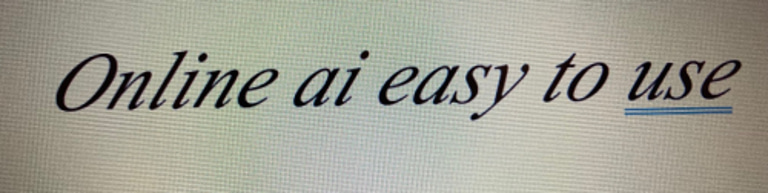Apple AirTag: How It Works, Benefits, and Usage
INSIGHTS GAINEDLIFEHACKSTECHNOLOGY
6/11/20246 min read


Understanding Apple AirTag Tracking Device
Apple AirTag is a small, coin-shaped tracking device designed to help you locate personal items such as keys, wallets, bags, and more. Here’s a comprehensive guide on how it works, its benefits, how to get one, and its use in ensuring the safety of loved ones.
How Apple AirTag Works
Design and Features
Size and Shape: AirTags are small, about the size of a coin, and can easily attach to various items using key rings, loops, or adhesive mounts.
Technology: They use Bluetooth technology to connect with nearby Apple devices, creating a network that helps locate lost items.
Precision Finding: Equipped with the U1 chip, AirTags use Ultra-Wideband (UWB) technology for precise location tracking with compatible iPhone models (iPhone 11 and newer).
Apple AirTag is designed as a compact tracking device that leverages a combination of cutting-edge technologies to help users locate lost items. At the core of its functionality, AirTag employs Bluetooth Low Energy (BLE) to establish a connection with nearby Apple devices. These devices, part of Apple's extensive Find My network, detect the AirTag's Bluetooth signal and securely relay its location data back to the owner via iCloud.
One of the standout features of Apple AirTag is its integration with the U1 chip, which utilizes Ultra Wideband (UWB) technology. This technology, available in newer iPhone models, allows for precise location tracking by measuring the time it takes for radio waves to travel between devices. As a result, users can benefit from accurate directions and distances when locating their items, making the process more intuitive and efficient.
Setup and Use
Initial Setup:
Bring the AirTag close to your iPhone.
A prompt will appear on your iPhone screen. Follow the instructions to set up and name the AirTag based on the item it will track.
Attaching to Items:
Attach the AirTag to the item you want to track using a keychain, loop, or adhesive accessory.
Finding Lost Items:
Using Find My App: Open the Find My app on your iPhone, iPad, or Mac. Select the “Items” tab to see a list of your AirTags and their last known locations.
Play Sound: If the item is nearby, you can play a sound to help locate it.
Precision Finding: For compatible iPhones, use Precision Finding to get directions and distance to the AirTag.
Setting up an AirTag is straightforward. Users simply need to bring the AirTag close to their iPhone, and a prompt will appear on the screen to initiate the pairing process. Once paired, the AirTag is automatically linked to the user's Apple ID and integrated into the Find My app. Within this app, users can view the current or last known location of their AirTag, play a sound to help find it, or enable Lost Mode to receive notifications when the AirTag is detected by other devices in the Find My network.
Apple places a strong emphasis on privacy and security with the AirTag. Location data is encrypted, ensuring that only the owner can access the precise whereabouts of their AirTag. Additionally, Apple has implemented anti-stalking measures, such as notifying users if an unknown AirTag is detected moving with them over time. This feature helps prevent unauthorized tracking, enhancing user safety and trust in the technology.
The Apple AirTag offers numerous benefits that make it an invaluable tool for keeping track of personal items. One of the most significant advantages is its ability to help users easily locate essential belongings such as keys, wallets, luggage, and even pets. By attaching an AirTag to these items, users can leverage the Find My app on their iPhone to pinpoint their exact location, dramatically reducing the risk of losing valuable possessions. This feature alone provides a considerable amount of peace of mind, ensuring that users can quickly recover lost items without unnecessary stress.
Another key benefit is the seamless integration of the Apple AirTag within the Apple ecosystem. Designed to work effortlessly with iPhones, the AirTag offers a user-friendly experience that requires minimal setup. This integration allows for real-time tracking and precise navigation, making it a convenient choice for Apple users. Everyday scenarios where AirTag proves useful include finding misplaced keys in the house, tracking a lost wallet in a busy area, or ensuring that luggage doesn’t go missing during travel.
The cost-effectiveness of the Apple AirTag is another compelling aspect. While the initial purchase price may seem modest, the potential savings from avoiding the inconvenience and cost of losing important items can't be overstated. In essence, the AirTag pays for itself by preventing the loss of valuable belongings, which can be both emotionally and financially taxing.
Beyond the basic tracking functionality, the AirTag also boasts additional features that enhance its appeal. Users can personalize their AirTags with customizable accessories, such as key rings and luggage tags, to suit their individual preferences. Furthermore, Apple's commitment to sustainability is evident in the AirTag's design, which incorporates recyclable materials and energy-efficient components.
Overall, the Apple AirTag offers a blend of practicality, ease of use, and cost savings, making it an excellent choice for those looking to safeguard their personal items. Its integration with the Apple ecosystem and additional features further solidify its position as a must-have device for iPhone users.
How to Get and Use Apple AirTag
Acquiring an Apple AirTag is straightforward, with several purchasing options available to suit your preference. You can buy AirTags directly from the Apple Store, either online or in physical locations. Additionally, authorized retailers such as Best Buy, Target, and Walmart offer AirTags, both in-store and online. For those who prefer online shopping, platforms like Amazon also stock AirTags, often with fast shipping options.
Pricing for Apple AirTags is competitive, with individual AirTags priced around $29. For those looking to purchase multiple units, Apple offers a four-pack option for approximately $99, providing a cost-effective solution for tracking several items. These prices may vary slightly depending on the retailer and any ongoing promotions.
Setting up an Apple AirTag with your iPhone is a seamless process. First, ensure your device is running iOS 14.5 or later. Simply bring the AirTag close to your iPhone and follow the on-screen instructions to pair it with your device. You can customize the AirTag by naming it according to the item it will track, such as "Keys," "Wallet," or "Luggage." This personalization helps in identifying the tracked item quickly within the Find My app.
General Details and Tips
Accessories: Various accessories are available to attach AirTags to different items, including key rings, loops, and adhesive mounts.
Custom Engraving: When purchasing from Apple, you can customize your AirTag with free engraving.
Battery Replacement: AirTags use a standard CR2032 battery, which can be easily replaced by twisting the back cover.
Water and Dust Resistance: AirTags are rated IP67, meaning they are resistant to dust and can withstand being submerged in up to 1 meter of water for 30 minutes.
To attach AirTags to various items, Apple offers a range of accessories. Key rings, loops, and adhesive mounts are popular choices, allowing the AirTag to be securely fastened to personal belongings. These accessories are available in different materials and colors, catering to diverse aesthetic preferences.
The versatility of AirTag extends beyond everyday use. For travelers, AirTags can be invaluable for keeping track of luggage and other essentials. Simply place an AirTag inside your suitcase or attach it to a travel bag to monitor its location throughout your journey, reducing the risk of lost items.
Apple AirTags come with a replaceable CR2032 battery, which typically lasts about a year. When the battery is low, you will receive a notification on your iPhone, and replacing the battery is a simple process. Additionally, Apple offers support and warranty options for AirTags, providing peace of mind for your purchase.
Conclusion
Apple AirTags offer a reliable solution for tracking and locating personal items through the extensive Find My network. They are easy to set up, provide precise location tracking, and come with robust privacy features. While not designed for real-time tracking of people, they can be used to ensure that important items belonging to loved ones are safe and easily locatable. You can purchase AirTags through Apple or major electronics retailers and enjoy the peace of mind that comes with knowing your belongings are secure.